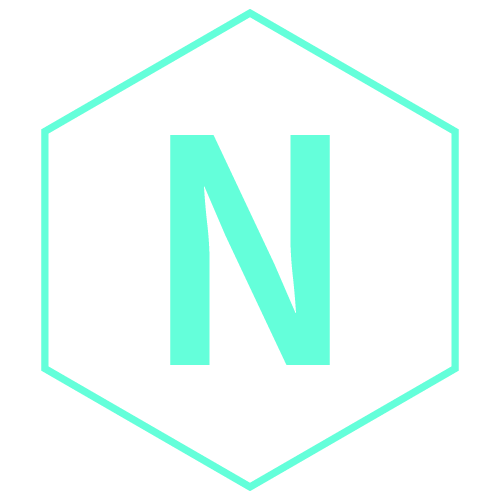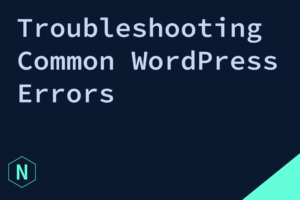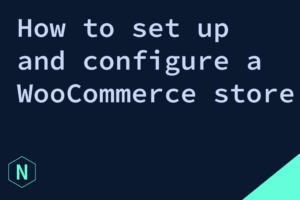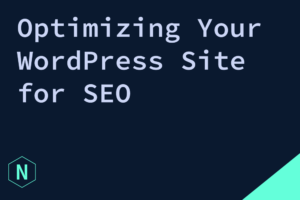WooCommerce is a popular e-commerce plugin for WordPress that allows you to easily sell products and services on your website. If you’re new to WooCommerce, setting up and configuring your store can seem daunting at first. However, by following these steps, you can get your store up and running in no time.
Install and activate the WooCommerce plugin
To get started, you’ll need to install and activate the WooCommerce plugin on your WordPress site. This can be done through the plugin repository in your WordPress dashboard.
Configure your store’s settings
Once you’ve activated the WooCommerce plugin, you’ll need to configure your store’s settings. This includes adding your business name, location, and contact information, as well as setting up your payment and shipping options.
Set up payment gateways
You’ll need to go to the WooCommerce settings in your WordPress dashboard and click on the “Payments” tab. From there, you can select and configure the payment gateways you want to use.
Configure shipping options
For shipping options, you’ll need to go to the “Shipping” tab in the WooCommerce settings and set up your shipping zones and rates.
Add products to your store
Next, you’ll need to add your products to your WooCommerce store. This can be done by creating a new product in your WordPress dashboard and filling in the required information, such as the product’s name, description, price, and images.
Customize your store’s appearance
WooCommerce provides several options for customizing the appearance of your store, including choosing a theme and adding custom branding. You can also customize the layout of your product pages and the checkout process to create a seamless and user-friendly experience for your customers.
Test your store and go live
Before launching your store, it’s important to test everything to make sure everything is working correctly. This includes adding test products, going through the checkout process, and testing your payment gateway. Once you’ve tested everything and are satisfied with your store, you can go live and start accepting orders.
By following these steps, you can set up and configure a fully functional WooCommerce store. For more information on setting up and running a store, consider reaching out.